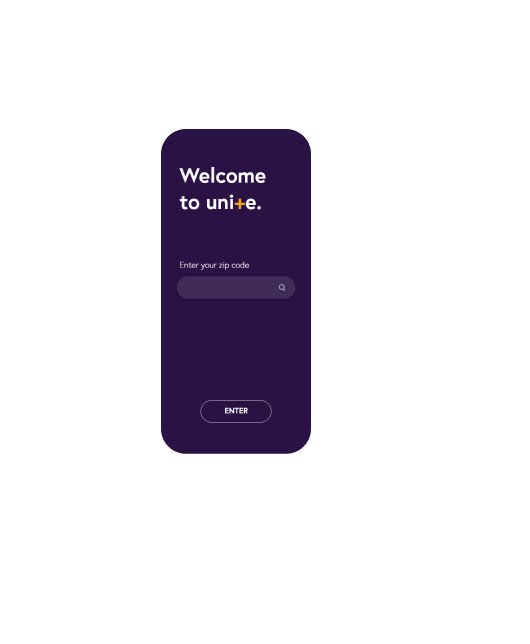This Adobe Design Jam posed the challenge of mobilizing youth leaders that wanted to become more involved in their local community and engage in achieving equity within it. We propose Unite (stylized uni+e) to connect these leaders and provide them opportunities to effect change in their surrounding areas.
Upon learning of the project prompt, we established an information architecture that would could structure and organize our application. The four main components are Home, Search, My Events, and the Profile. We quickly brainstormed several functionalities within the Unite experience that would work towards our goal of engaging youth leaders.
The brainstorming and sketching process for this project occurred more spontaneously due to the limited time frame. Each feature was concepted out as potential screens and layouts to convey the idea. Certain actions like creating an event (bottom right) were drawn in a flow format that could portray connections in between concepts. Since the final outcome was to be a working prototype, we used the sketching process to visualize the ideas and ensure that all the ideal information architecture was implemented before moving on to digitizing and mocking up screens.
Stylistic choices derived from the target users and their needs. We opted for a more playful color palette with bright, saturated colors (blues and purples) that were an analogous color scheme in tune with our product’s name, Unite. A direct complementary hue of yellow was utilized in accenting and emphasizing important elements within the app design.
Upon opening the application, the user encounters the Welcome page, which prompts them to enter their zip code. We wanted to keep this interface as simple as possible, only using the user’s location as their primary input. This opens up to the Home screen, containing an interactive map of the user’s surrounding radius from their current location. Location markers can the be seen on the map, marking different types of outreach and enrichment events within their community. The color denotes different categories and frequencies of the events, and users are able to Search other areas or events with the bar above. Selecting an event expands a card containing further information and details, and the user may choose to either bookmark it or go ahead and join.
If it is a user’s first time joining an event, they are a Member. After completing a certain number of events and taking on tasks for them, their status will be promoted to a Leader. This system addressed our initial issue of mobilizing youth leaders by empowering them to take initiative in a streamlined, structured way that was accessible to them and their community goals. Creating an Event allows users to directly publish the details, goals, and requirements of a potential event. They can add other team members to help out, or send out an invite. Extra positions will be made available in the form of location markers on other users’ maps. After creating a certain number of events, the Organizer status is achieved, who are individuals that create groups, delegate tasks, and oversee the event progression within the Dashboard (discussed next).
The user’s Dashboard contains a history of all the events they have joined, saved, or participated in. We wanted to keep this section consolidated to correspond with the simple format of the app (and the simplicity of its user’s objective: make an impact in the community). Therefore, we kept many functionalities housed within the same navigation page. As pictured in the above flow, selecting an upcoming event within the dashboard would allow the user to view their fellow team members’ profiles and roles, the tasks to complete and their timeframe within a visualized timeline, and any linked resources which they may find helpful from others involved in the event.
In many ways, Unite acts as a project management tool for community activism as it enables users to track and create progress within the Unite platform. We wanted to encourage collaboration beyond these tools and opted for a chat function as well (top right of the screens) so that youth leaders (and senior participants) could foster deeper connections to each other and to the community as a whole.
This project tied in with many of my interests within social design and design for social good. It was a thoroughly rewarding experience to both create the interface as well as develop the use cases and content displayed, allowing the product to look and feel more concrete. I would love to continue working within this space and understand community dynamics and engagement through a UX lens moving forward; the need for community leaders and changemakers will not fade anytime soon, and I hope to be part of it.